- 📚 Converting audiobooks into cinematic video books
- 🎵 Creating music videos from existing songs or instrumentals
- 🗣️ Visualizing voiceovers, spoken poetry, or podcast moments
Step-by-Step Workflow
Step 1: Upload Audio
Click Upload Audio and drag in your MP3 or WAV file.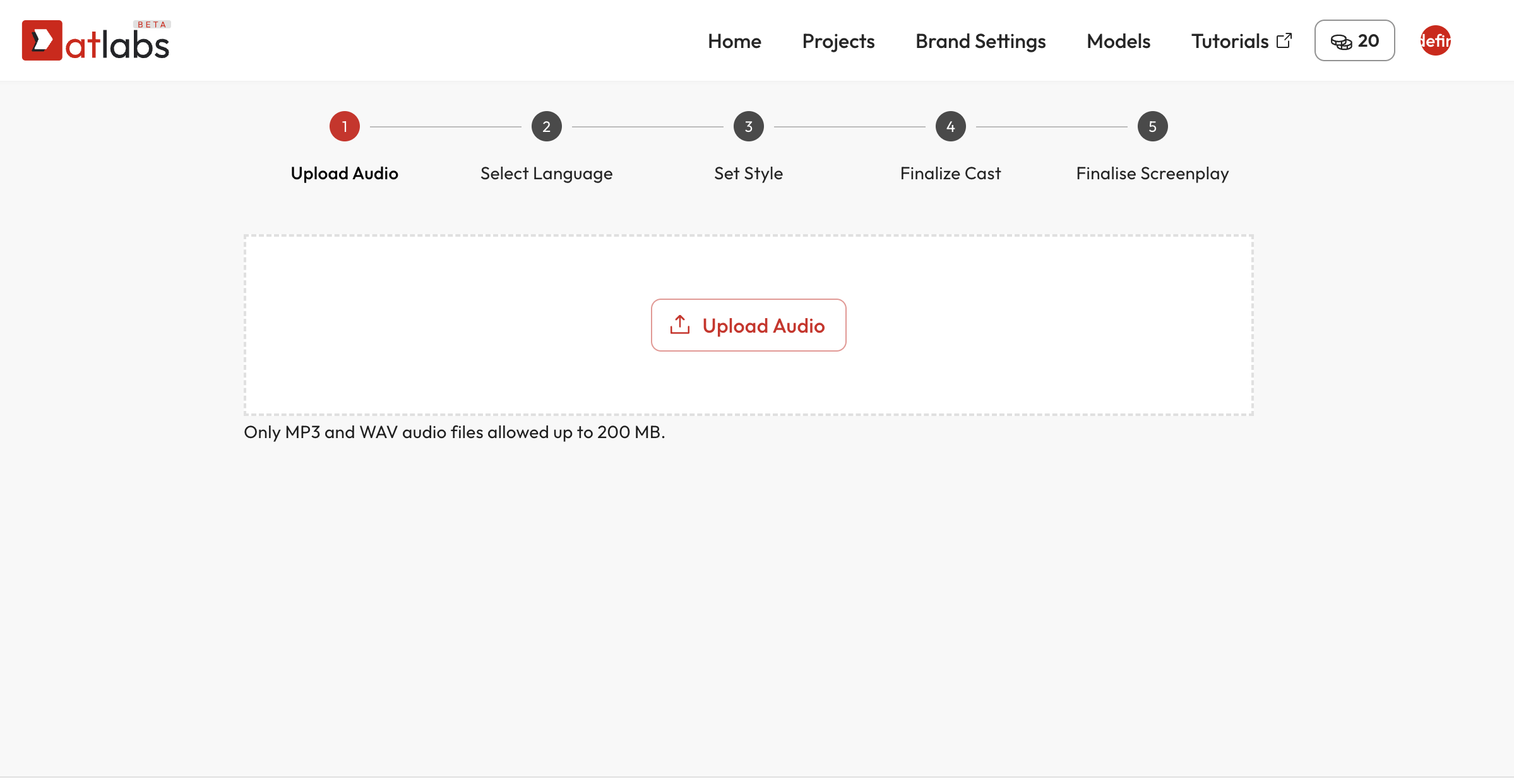
Step 2: Select Language
After uploading, you’ll see a preview player. Choose the language spoken in your audio:- Automatic (Recommended) — Auto-detects language and accent
- Or manually select (e.g., English, Hindi, Tamil, Spanish)
Step 3: Transcribe
Click the red Transcribe button to convert your audio into timed script text.Credits used will be shown. The system will extract dialogue, detect pauses, and structure it as a script for visual rendering.
Next Steps:
After transcription, you’ll continue through the standard flow:- Set Style → Choose visuals, camera tone, animation
- Finalize Cast → Match characters to voice
- Finalize Screenplay → Refine scenes if needed
🎯 Pro Tips
- For audiobook-to-video workflows:
Use slow or medium scene pacing, and choose a thematic style that match the book’s tone. You can also custom train your own AI characters and AI styles for the video. - For music videos:
Let the AI detect lyrical structure. Choose dynamic visual styles with fast scene pacing for rhythm sync. - Want full control?
After transcription, you can switch to Screenplay mode to manually adjust scenes and characters.
🛠 Troubleshooting
- Upload failed? Check file format and size.
- Audio not transcribing well? Try cleaner audio or reduce background noise.
- Incorrect language? Select it manually before clicking Transcribe.