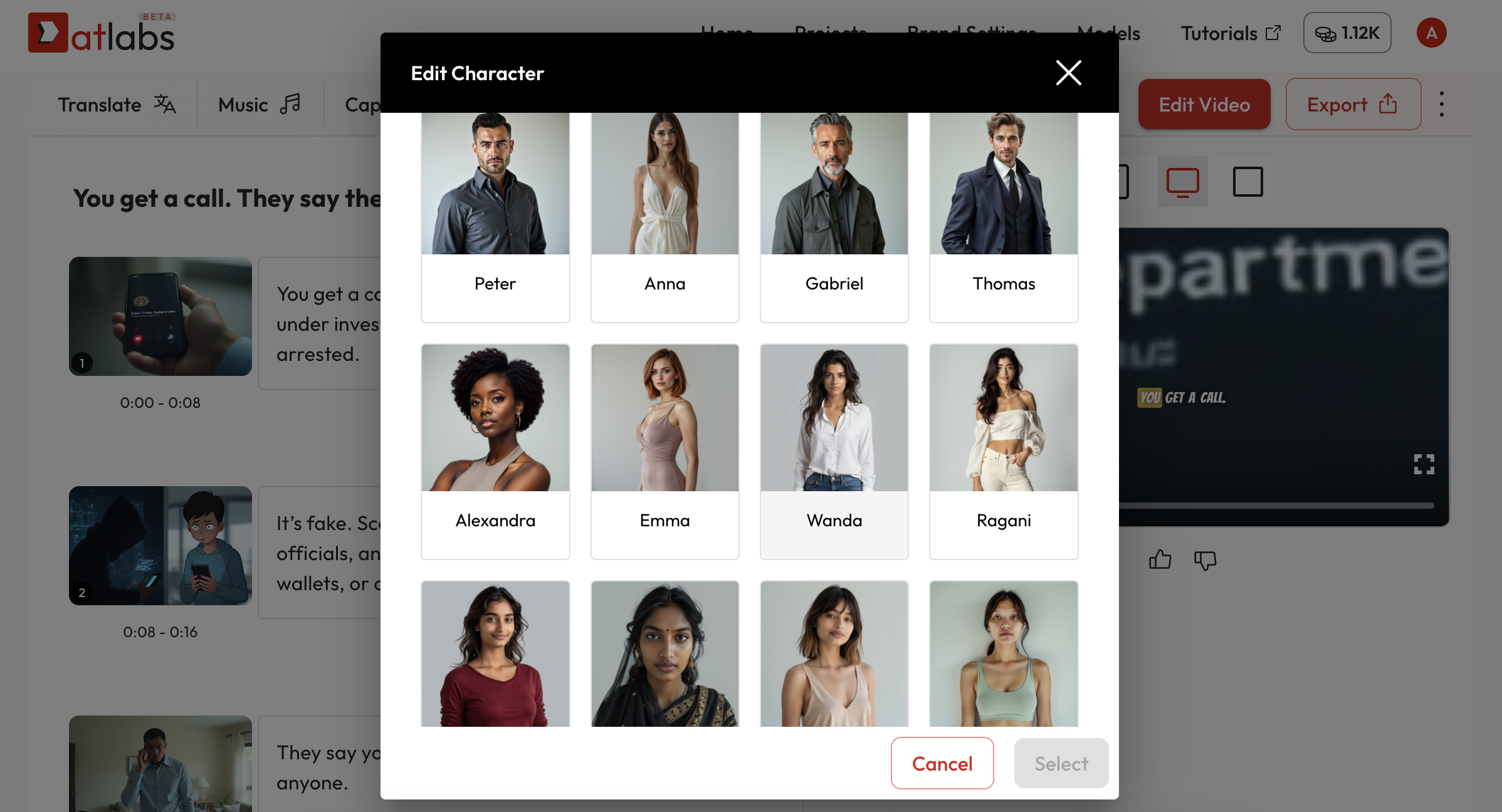
🎬 Where to Use It
You can use a Character Model in:- Talking-head videos
- Video ads with face sync
- Explainers & narrations
- Personalised messages
- Audiobook avatars
- Music videos
🚀 How to Apply a Character Model
Once you’re in the video creation wizard:- Click on the “Character” button.
- Pick from your own trained models under My Models or use a Platform Model.
- Click “Apply” to add the model.
- Generate the video to preview the output — your character will lip-sync to the audio track and animate expressively.
🔁 Switching Models
You can switch models for any individual scene by:- Clicking on the scene thumbnail
- Choosing a different character model
🧠 Platform vs. My Models
- My Models: Models trained by you using your own image + captions.
- Platform Models: Pretrained characters available for instant use.
🛠️ Troubleshooting
- Not seeing any model? Ensure you’ve uploaded or trained at least one.
- Sync seems off? Re-upload or re-generate audio with clearer speech or check your scene timing.