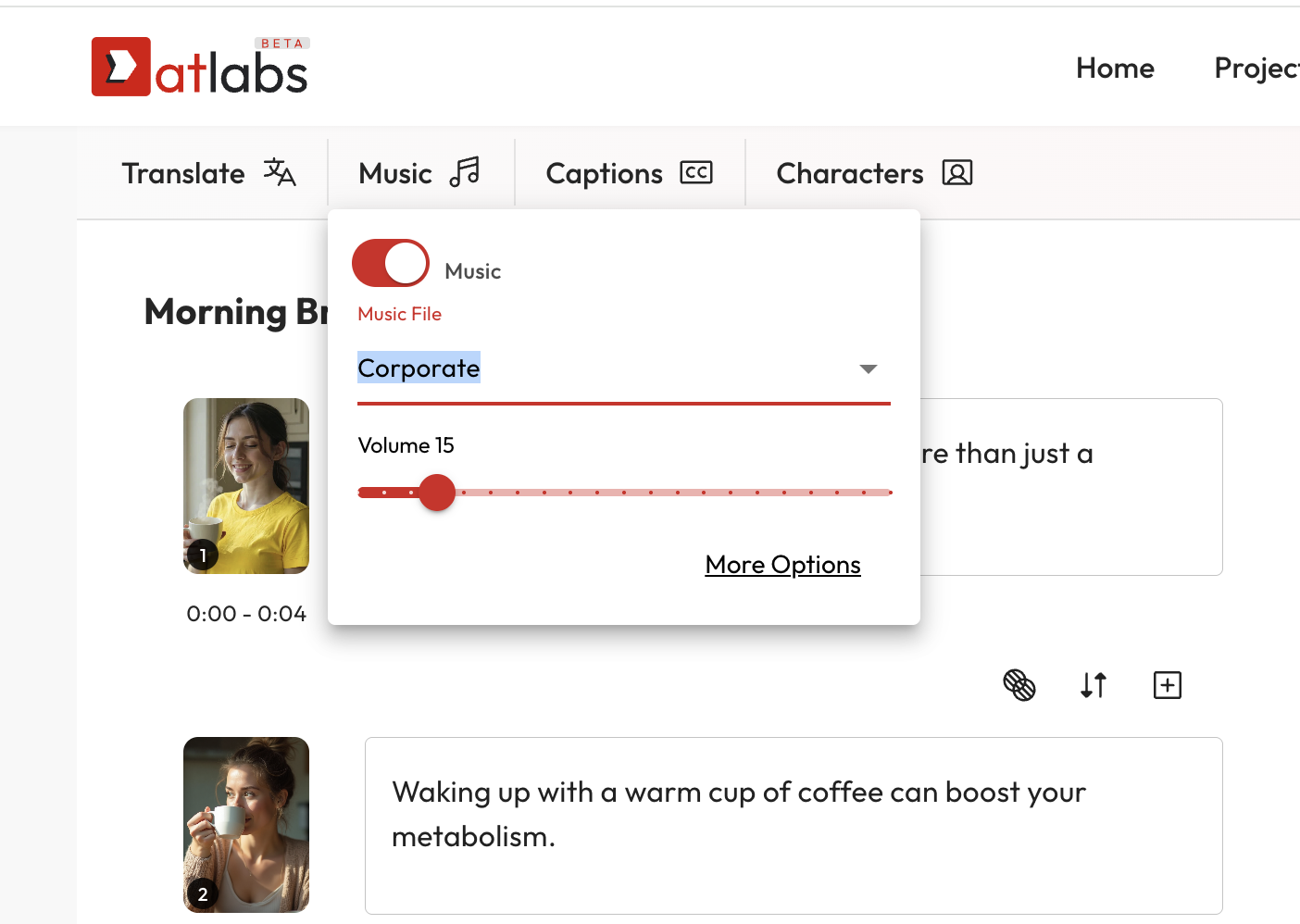
🔈 Where to Find Music Controls
Click on the 🎵 Music tab on the top bar of the storyboard editor to access the music panel.🎼 Add Background Music
You have two ways to add background music:1. Use Built-in Music Library
- Toggle ON the Music option.
- Choose a track from curated categories like:
- Ambient Piano and Strings
- Energetic Documentary
- Inspirational Background
- Funny Story
- Click ▶️ to preview before selecting.
Tracks are optimized for different moods and themes.
2. Upload Your Own MP3
- Click on “More Options” to open this panel
- Click Upload an mp3 to add your own custom track.
- This can be your own composition or a licensed background score.
🎚 Adjust Volume
- Use the Volume slider to control background audio level.
- We recommend volume between 10–20 for voice-led videos.
- Preview your video with audio using the speaker icon.
🎬 Final Notes
- Music plays globally across all scenes unless changed or toggled off per scene.
- Combine music with AI voiceovers or uploaded narration for a rich experience.
Choose upbeat or emotional tracks to better match storytelling or brand tone.